Tree Testing
Tree testing is a research method for assessing findability within the hierarchy of a website or app.
- Related Capabilities
Process
Tree testing can answer questions like:
- Do my labels make sense to people?
- Is my content grouped logically to people?
- Can people find the information they want easily and quickly? If not, what’s stopping them?
Tree testing is useful whenever you want to find out if the labels and structure of your information on your website, intranet, or product is easy to understand. You can get valuable insights at all stages in the design process, whether you’re starting from scratch or making a few tweaks to a website you already have in place.
You can test large website structures (with 10+ levels and 1000s of labels, for example). You can test small structures (with 3 levels and 22 labels, for example). You can test any size in between. You can set up one or two large studies, or you can run multiple smaller studies at the same time. You can set 1 task, or up to 10.
Optimal Workshop is our testing platform to conduct tree tests.
What Tree Testing Looks Like
Tree testing has two main elements: your tree, and your tasks.
Your tree is a text-only version of your website structure (similar to a sitemap). You ask participants to complete tasks by clicking through your tree and nominating the information they think is correct. The task results will tell you:
- how many people got it right
- how many people got it wrong
- the paths people took before they selected an answer
- how long it took people to complete the task.
Let's say you work for a government tax website, and you want to know if self-employed people can find easily find information relevant to them.
Your tree might look like this:
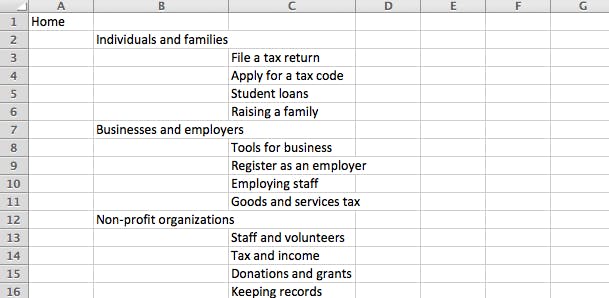
Which in Treejack will look like this:
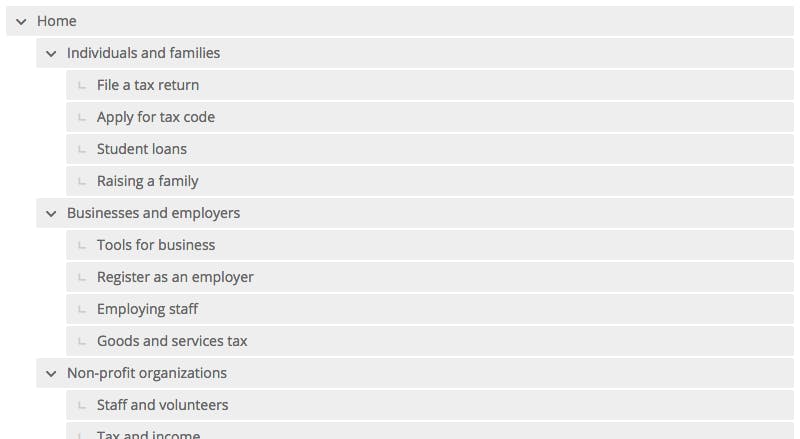
You might write a task like this:
You have an idea for a new business, and you want to find out what paperwork you have to complete for tax purposes.
Participants will be presented with the task, and see the top level of the tree:
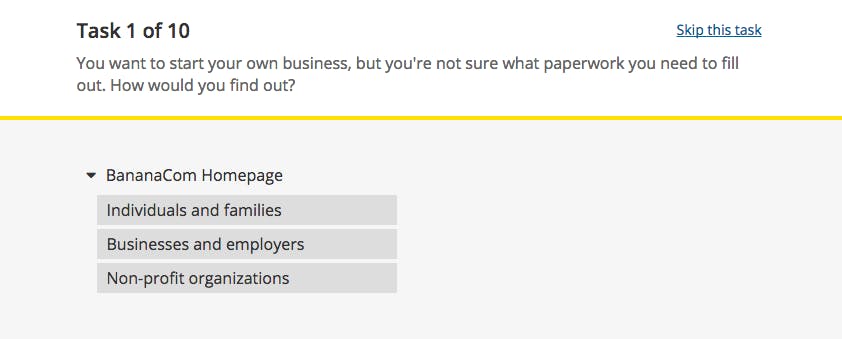
They will click through the tree until they think they've completed the task:
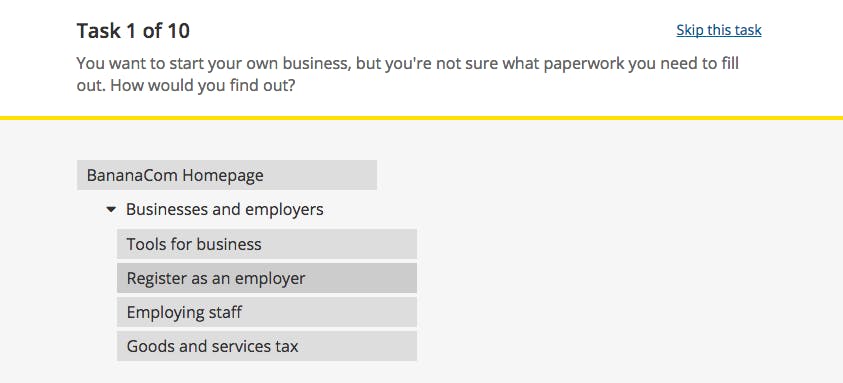
And the data for that task will tell you things like this:
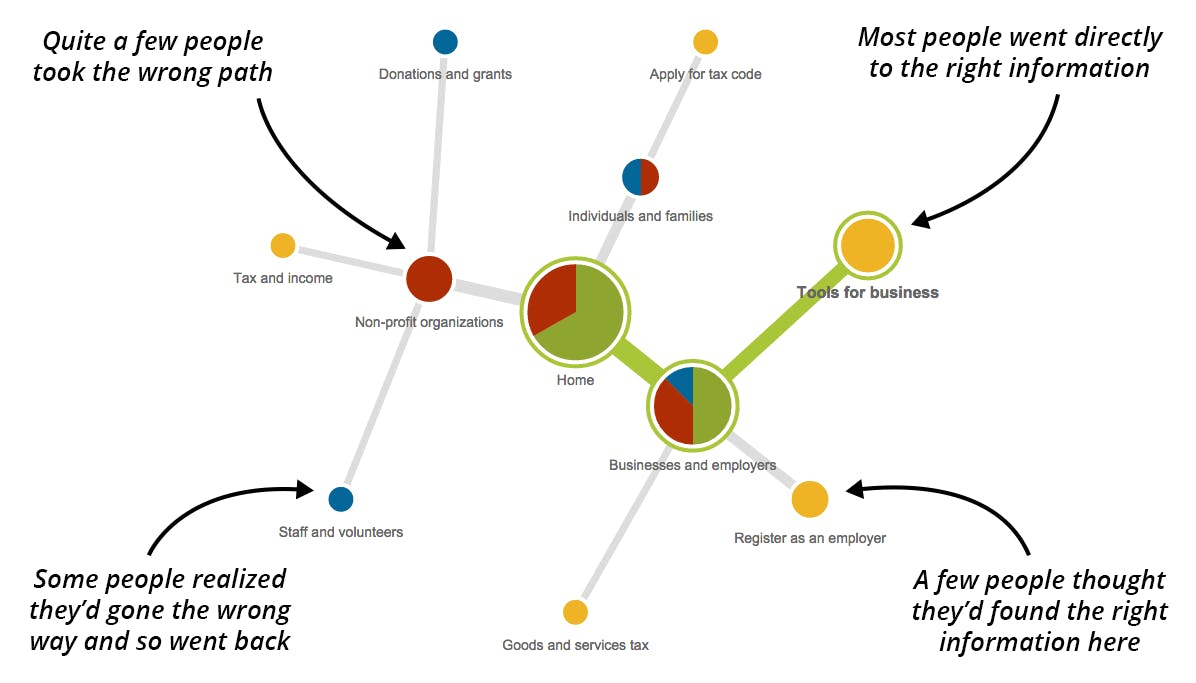
Let's Chat!
Together, we can understand and assist with the challenge or opportunity on your mind.
Connect